


ModelWorks is a desktop tool that provides a graphical interface to ODB-II. ModelWorks provides graphical schema design facilities. It also provides functions for users to retrieve, update and display objects stored in the object base.
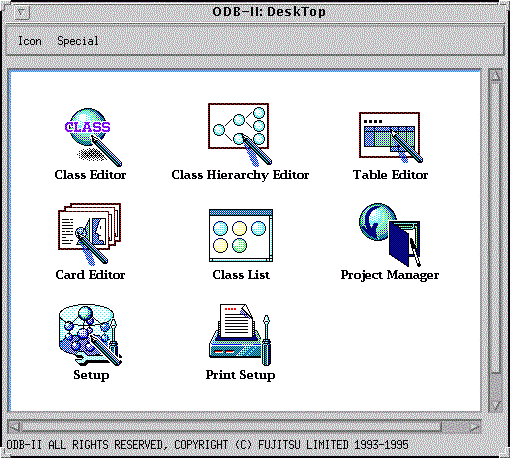
ModelWorks runs on a UNIX workstation and uses X Windows to deliver its user interface. This user interface is implemented using GRAPHICSPOWER, a software package jointly developed by Fujitsu and ICL, that supports interactive manipulation of graphical objects in a Motif environment.
You access the ModelWorks facilities via the DeskTop window. The following items summarize the facilities provided by each utility of ModelWorks.
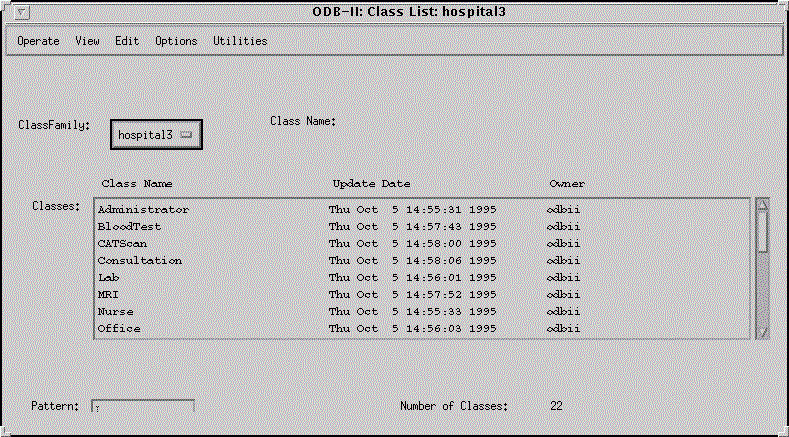
Display a list of classes in the database, identifying the class that you are editing, and classes you can retrieve.
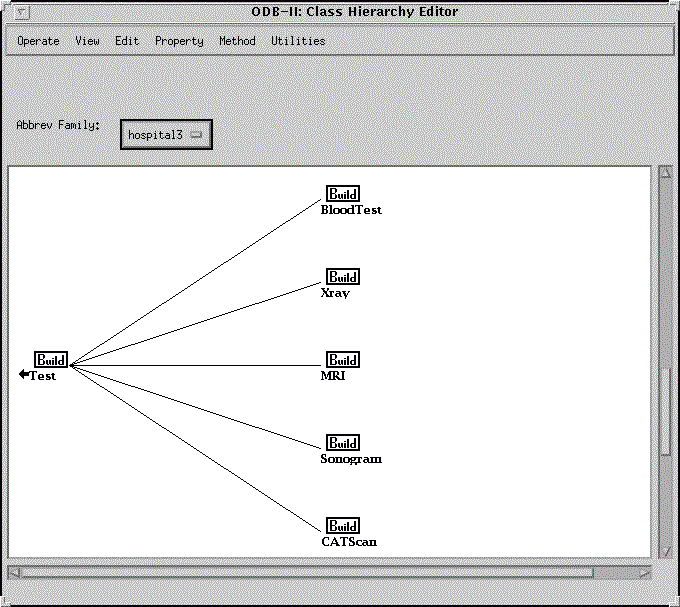
Display a tree showing the hierarchy of classes and their associated attributes and methods. You can refer to, create, update, and delete links with superclasses.
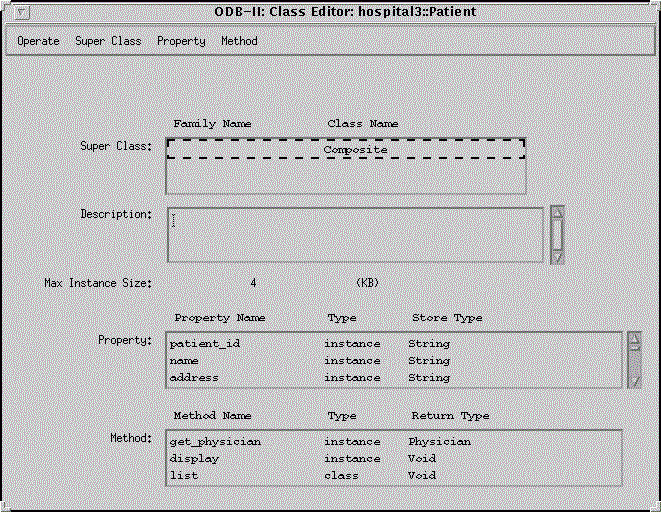
Display a template, which you can use to display, refer to, create, update, and delete classes and their associated properties and methods.
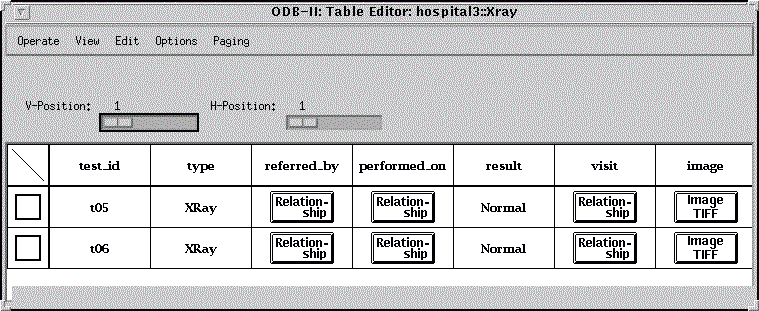
Display a table, which you can use to display, refer to, create, update, and delete instances of a class.
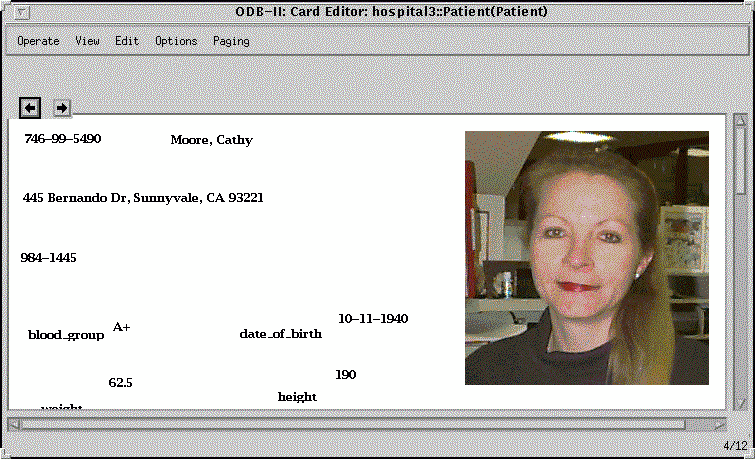
Display a card, which you can use to process and display data. You can change the format in which data is displayed on the card.
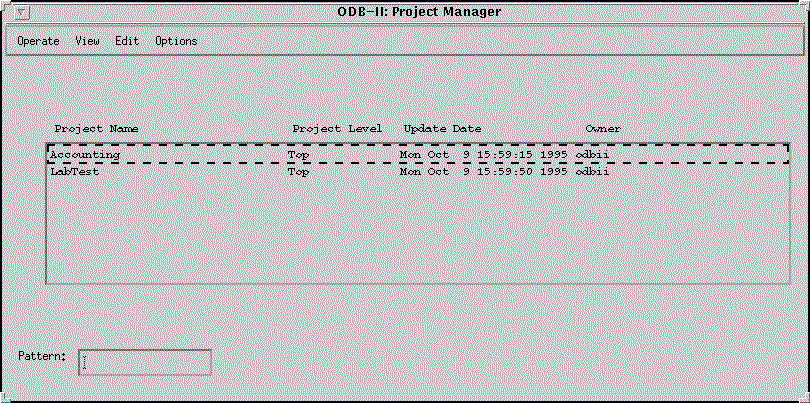
Display a project management window, which you use to create, edit, manipulate, and delete project management information.
 Leading Edge Features of ODB-II
Leading Edge Features of ODB-II
 Object Database Query Language
Object Database Query Language
 Current Implementations of ODB-II
Current Implementations of ODB-II